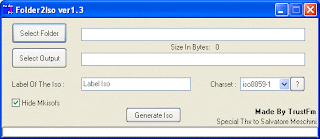The Main aim of the Post is to Explain you step by step to create an iso image from a folder including subfolders. This is very simple. All we need is a free tool called Folder2Iso.
Folder2Iso is a very simple easy to use tool which makes our so simple without any hasle. Folder2Iso doesn't require installation it is a really small .exe file. Please follow the Steps to get the task done.
Step 1: Run the program.
Step 2: Select the folder by clicking the SELECT FOLDER button.
Step 3: Select the Output folder.
Step 4: Give the label.
Step 5: Click the button "Generate Iso"
To Download Folder2Iso CLICK HERE